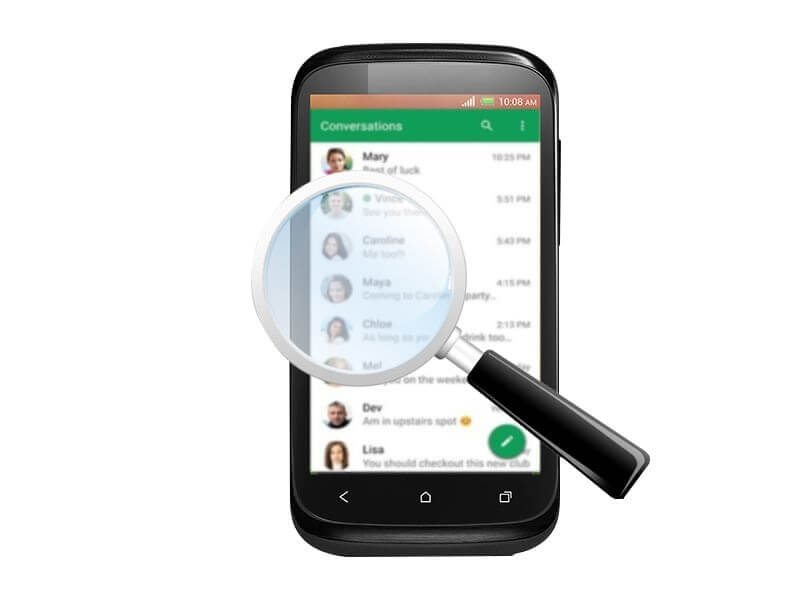Every computer user should know to troubleshoot
Everybody in this world is reliant on technology. From waking up to going to bed, we use various tech devices. One of them is a computer, and everyone has faced problems arising from using them. Whether you are doing data entry or video editing, your computer starts to behave weirdly or responding slowly, at one point in time. You may have a tight deadline for your project, and you do not have time to call for repair services. In this condition, having knowledge of why your computer misbehaves is a boon. For someone, who understands the working of a computer, can easily solve problems, and can go back to work.
What to do before calling computer repair services:
You do not need to be a mind-blowing programmer or a geek to understand the general computer problems. What all it takes, is a decent knowledge of how the application works. Whenever a problem arises, you should try to solve it first. But if even after trying you can’t figure out what is wrong, then you need to call for repair services. Now, if you are using a branded computer, like a Dell computer, then they offer dell repair services. You can just call on their helpline number, and they may remotely get your problem solved.
Some general troubleshooting procedures:
Whenever your computer behaves abnormally, the first thing you need to do is to restart it. If the problem persists, check for viruses. For that, go into your antivirus program, and run a full scan to eliminate all the viruses. If you do not have an antivirus program installed, then your computer is at high risk of getting infected. You must have a good antivirus program in order to save yourself from viruses, bugs and online phishing. If your computer is badly infected with viruses, then you may need to do a clean install of your windows. After following all these tips, your problems should have vanished, if not then most likely it’s a hardware issue, and you need to call for your repair services.