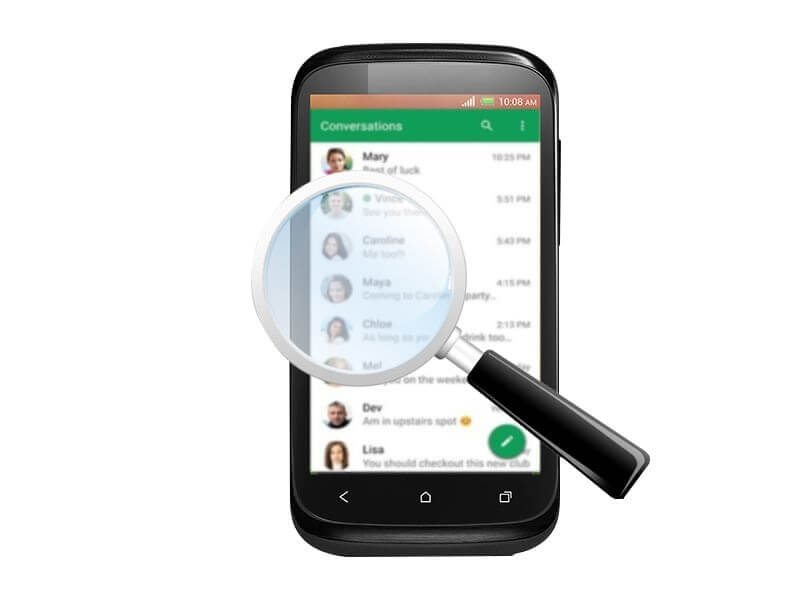How To Sync Up VIVO Phone With A Mac Computer
It’s such a hectic process trying to synchronize your vivo phone with your mac computer. This is primarily because of the fact that they both run on different operating systems. Being able to sync your phone and computer is quite important as it eases the need to create backups every single time. This also reduces the worries of lost personal data especially if something happened to your phone or can’t access your phone right away. There are apps which can help you synchronize easily such as;
Syncmate
At the top of the list is syncmate , an app to sync vivo phones with Mac. It offers quality and versatility and a great option if you’re stuck with this kind of problem. It not only allows you to sync up your personal data from your calendar to web browser bookmarks, but it also allows you to operate sms messages from your mac keyboard. The best part is that it offers synchronizing capabilities rather than transfer options, making everything so much easier.
Double twist
This is another good synchronizing app allowing you to manage your files between your vivo phone and mac computer. It also offers a great interface to work. The only issue with double twist is that its limited to certain data types such that it only works with media files leaving out your personal data such as contacts and calendars.
Cloud services
The cloud is another option especially if you’re looking to store data. Depending on which service you pick they vary in terms of what is offered or capable of. A good example is the dropbox which is a file hosting service offering cloud storage and file synchronization. You can easily upload data to a dropbox folder but it’s won’t synchronize android vivo with mac when it comes to your personal data.