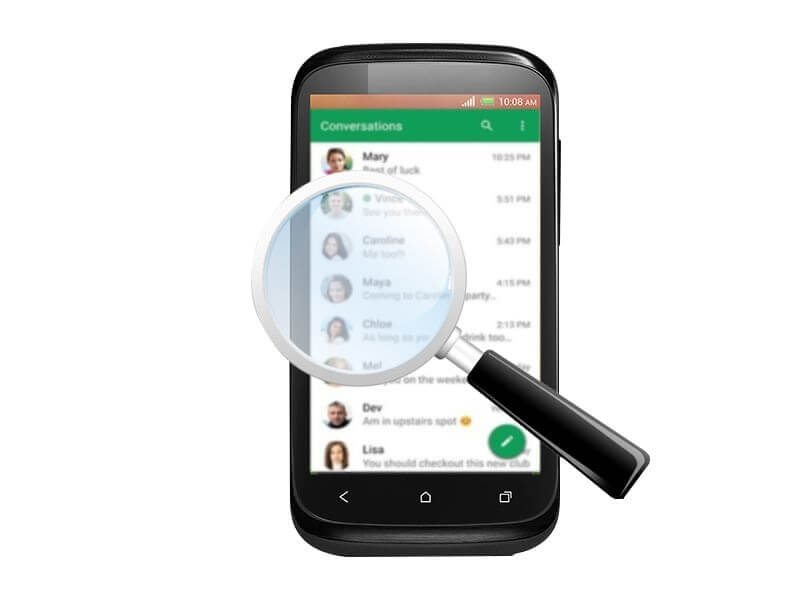Troubleshooting Rear-Projection TV Problems
Rear-projection televisions, or RPTVs, are some of the best features of HD TVs. Unfortunately, they are prone to several potential problems. Learning some basic troubleshooting to these problems might prove worthwhile, especially if you own a rear projection TV set. Therefore, before inviting a repairer over to your house, be proactive and try some of the following things.
Try the Basics
Before engaging in more elaborate troubleshooting techniques, it is important to first check for the basic fixes. If you are in doubt about the power outlet, plug another device to make sure the outlet is in working condition. Also, you should ensure that you have fresh batteries in the remote. Make sure the TV is properly and securely plugged into all vital cables such as the HDM and power cables. If the cables are properly fixed but the tv is still not working, there may be a need for an advanced checkup.
Check the LED Lamps
Generally, rear-projection TV sets have LED lamps that provide light for the image formation. One of the most common problems for a rear projection TV is a burned-out or wrongly attached lamp. It is important to check the lamp to make sure the bulb is still good and in working condition. Also, ensure that the lamp cover and lamp itself are correctly installed. If the lamp is burned-out, the solution is to replace it soon. For instance, most Samsung rear-projection TVs have warning lights to inform you of about any lamp problems. If you see any warning lights and do not know what to do, you can consult your owner’s manual to see what those lights mean. Otherwise, you can consult a professional repairer.
Regulate Temperature
Most notably, rear-projection TV sets do not perform well when they get too hot. If your TV is shutting off automatically, it may have an overheating problem. It is imperative to make sure that any ventilation ports on the TV are clear and free of debris and dust. In addition, it is prudent to allow ample room around the television for proper air flow. Also, ensure that the temperature in the room is around the standard room temperature. During a hot day, you may decide to run the air conditioner. Otherwise, you may forfeit to watch your rear-projection TV on a hot day.
Check On the Settings
Before anything else, make sure that the settings on the TV are correct. Test the TV brightness and contrast to ensure they are not set too high or too low. Also, you may want to adjust the color levels. Additionally, make sure the speakers are not turned off and that the volume is not muted or turned too low. As the last troubleshoot, consider having an ISF calibration done on your television by a professional repairer.
Conclusion
If everything listed above fails, contact the manufacturer of your rear-projection television set. You can find the contact details of the manufacturer on the owner’s manual or find the company’s site online. CompareRaja advices that you should never attempt opening up the main body of your television. You may be voiding the warranty in oblivion.