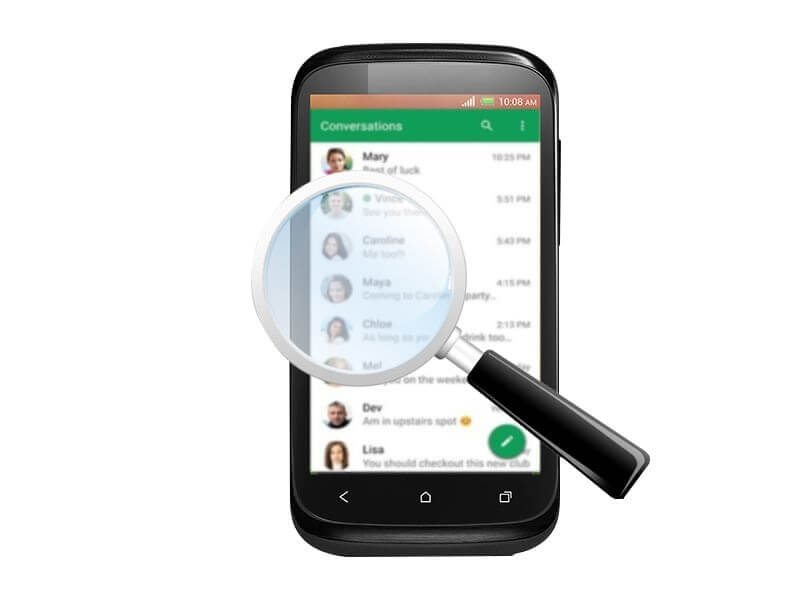Best Storage Options That Complement Your Work Environment
Choosing storage option for live and tier II storage is a dicey thing. We are supposed to work in a given set of resources, so it is required to have storage option that can make life easier but within the restrictions. It, certainly, is not possible to expand storage space of append multiple servers and external discs solely on whims and fancies. Thus, the more possible it is to optimize the storage system, the better it is for the work environment’s success. There are multiple storage options that have been developed keeping the work environs in mind.
The very first feature to look for; in a storage option is to look for control over the stored materials. How permissions are maintained, what the access procedure is, how stubs are maintained are some of the questions that the storage solutions need to address. See this site – it explains a storage solution that provides seamless links to files in archive and persists on the use of NTFS permissions. This level of well-defined approach in making storage solution enables seamless execution of storage plan.
Compatibility with Windows OS is the next desirable feature for second tier file storage systems. The server on which files are stored can be a full Windows Storage Server or it can work as an embedded entity in the copy server. Whatever is the case, the storage system should continue to perform basic function of saving live as well as second tier files.
Some storage systems of the present times are made compatible with desktop OS which are more recent versions rolled after Vistas. So, one thing which is clear from these points is that the file system does not require making special arrangements if it is made compatible with the Windows OS and its various recent versions.
What if Windows OS is not installed
Not every work environment is enriched with Windows OS. Some require essence of Linux; the others are relying on the cost-effectiveness of Ubuntu. Second tier file storage system need to be made to work even if there is absence of a NAS or a VM or any other standalone storage tool.
The feasible alternative to create secondary file storage system is introduction of a NAS device working on the pattern of Linux. There are certain vendors like QNAP, Buffalo and a few others that have been able to roll out such solutions. NTFS based storage system is quite flexible in this regard and allows managers to try a variety of non-Widows option for maintaining archives. But why people are looking for alternatives to Windows OS?
The reasons are many – first is that Linux based OS is cheaper. Second reason is abundance of features. The non-Windows OS based on Linux come with plethora of features and have a remarkable set of high quality features. This makes the storing easier, faster as well as seamless in configuration with the present set of resources.
Combating challenges of using Linux driven device
The use of Linux driven solution for storage may be cheap and all, but how it establishes connection with the archive and live storage is also to be considered. The two ways we can make the connection seamless even in non-Windows environment are:
- Setting of NTFS Permissions and maintaining file attributes – The most commonly faced challenges are:
- Display of quirks when the Windows hosted files are tried to store on Linux run devices. This mostly happens when the timestamps are not updated properly. The improper replication of file inheritance rules is also responsible for such loopholes. Thus, to manage the visibility and easy locating of all files, and for satisfactory working of archive storage, some easy tricks are adopted. One such option is making use of ‘Best Efforts’ security. This option helps in ignoring errors when permissions from live environment are replicated in the second tier storage system.
- Establishing Symbolic Links – The symbolic links commonly found are ‘hard links’ and ‘seamless links’; to quote a few. These symbols can be less complicated than setting NTFS permissions. However, the problems likely to arise from Windows Kernel cannot be ignored. These issues are more likely to occur when the non-Windows hosting solution is used. To avoid it, the easiest way is to adopt Windows OS based storage solutions.
iSCSI devices – a seamless option for creating second tier storage
One option to consider is making use of iSCSI devices. These devices are known for their matchless flexibility. When you want to find out more about the best storage to use, give these devices a consideration. These allow presentation of the live volumes to Hypervisor, which can be then shared on the network after mounting on a Windows OS, enabled VM.
This makes it easy to maintain the properties of secondary tier storage system without worrying about the OS used. Thus, to make the best qualities of Windows and Non-Windows OS work for storage, one should consider using iCSI enabled NAS device while teaming it with dedicated, small-sized VM.
Once you have solved these major issues, listed here are some common considerations you need making while selecting the archive storage solution:
- Easy to access
The archive files become easy to access when the permissions are maintained in the same way as live environment. Also, one should have all stubs in place so that the user can identify the required file without wasting any time and by avoiding undue scanning of numerous documents individually.
- Easy to and fro
The archive storage solution should support easy file management. There should be an automated system to move files of less importance to the archive folder. But, those which are a bit recent can be brought easily back to the live resource.
- Small foot-print
Archiver is supposed to maintain records only for legal and compliance issues. So, this should not burden the present set of resources or eat up the important resource pool. Thus, archive storage which are cloud-based, are considered better option.
So, if you are out choosing the correct file system for secondary purposes, learn all about the existing tools and compare them. One of the best ones available in ArchiverFS that is flexible, fast, accurate and completely relevant.