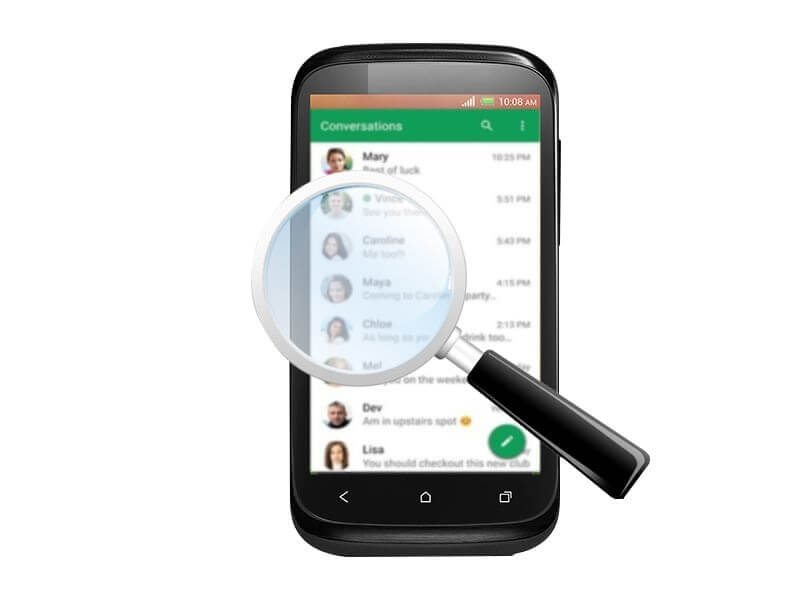Top 5 Cloud VoIP Features For Small Businesses That Are Always On The Move
If you’re a business that’s looking to drive costs down without affecting the level of service you’re receiving, then you’ve probably heard of cloud VoIP.
And if your employees are nearly in the office or are scattered in different places, looking for such a solution is not that easy. But switching isn’t always so easy if everyone’s been used to doing this a certain way.
What we want to demonstrate through this post is how powerful cloud VoIP can be – no matter the type of business or its dynamics! That’s the reason why a lot of businesses and even individuals buy toll free numbers from companies like Telnum.net because of how flexible it can be.
Most of the article will focus on the features, but just to make sure we’re all on the same page, we’ll start with a quick introduction of cloud VoIP.
A Quick Overview of Cloud VoIP
Cloud VoIP lets you connect to people mainly by calling using the internet instead of the internet. This means all the data you have is stored on the “cloud”. Your data is stored and your business is connected to multiple servers, allowing you to access uninterrupted service even if one server goes down.
It also means that you don’t have to be in an office (or anywhere in the world, for that matter) just to be able to make a work call.
Our Favorite VoIP Features for Active and Geographically-Diverse Small Businesses
Softphones
Softphones are phones activated by using software provided by your VoIP provider. And perhaps you’re asking, why is this having this feature so important?
Well, one of the biggest resistances to switching from traditional phones to VoIP is having to purchase new equipment. But if you’re on a tight budget, you’ll be glad to know that it’s completely optional.
You can use your desktop, laptop, or smartphone – gadgets that you most likely already have – to make VoIP calls for your business.
Call forwarding
If you travel a lot for business, you’ll appreciate how VoIP makes sure that you don’t miss any of your important calls. That way, no matter where you are in the world, you can stay on top of everything.
With this feature, you can list numbers where you can be found if you’re not available on your main phone. Let’s say you listed your home phone and your cellphone numbers as alternatives.
So if you don’t answer your work phone after a few rings, the system will reach the two other numbers. Only then would the caller be sent to the voicemail.
Another version of this is having all registered devices ring at the same time. So you can just reach for the device most convenient for you instead of waiting for it to ring if it’s lower in the routing priority.
Video calls
Whether one-on-one or in groups, your remote workers can connect and collaborate more interactively with video calls.
Engaging workers and improving client trust is much easier with videos as they can see your face. That way, you can come across as sincere, competent, and dedicated.
Screening calls
With all the new features that have captivated the attention of businesses everywhere, call screening is always neglected. But this is actually a very important feature for businesses because you don’t want any time wasters calling your office.
When you screen calls, you can automatically disconnect annoying salesmen who have been calling for a few days already. Alternatively, you can redirect a call to another number depending on who’s calling.
For example, if your sister is calling, you'll probably want to receive the call on your non-work number instead of your work number.
Virtual receptionist
Think of having this person on your front desk service. Only that you don’t have to pay anywhere near what employing a receptionist costs. Depending on the company, this can go by many names. But the function is mostly the same: help callers help themselves by providing assistance in navigating categories and menus.
Does this mean you should abandon live assistance? Definitely not! But having a virtual receptionist complements whatever live assistance you have and keeps your phone lines from being jammed by calls on relatively less important concerns.
For business always on the go, cloud VoIP is the solution
Nothing comes close to this solution in terms of cost, convenience, and sophistication for businesses with team members always out and about.
With your employees doing their best to improve their efficiency, you want everything – including calls – to be organized. That’s one of the reasons cloud VoIP is gaining traction in every business sector.
It can perform tasks through features never before offered with a communication system for so cheap. And having this advantage on your side, your business will win every time.